After making the payment, within 2 minutes, you will get an email with a link for downloading the ZIP-archives files for the patterns, for which you paid. ZIP-archive files will be also available on the website laforme.ru in your Personal Account, in case you made a purchase, pre-registered (by logging into your account before making an order).
This is how the email with your pattern will look like. Active link in the DOWNLOAD column
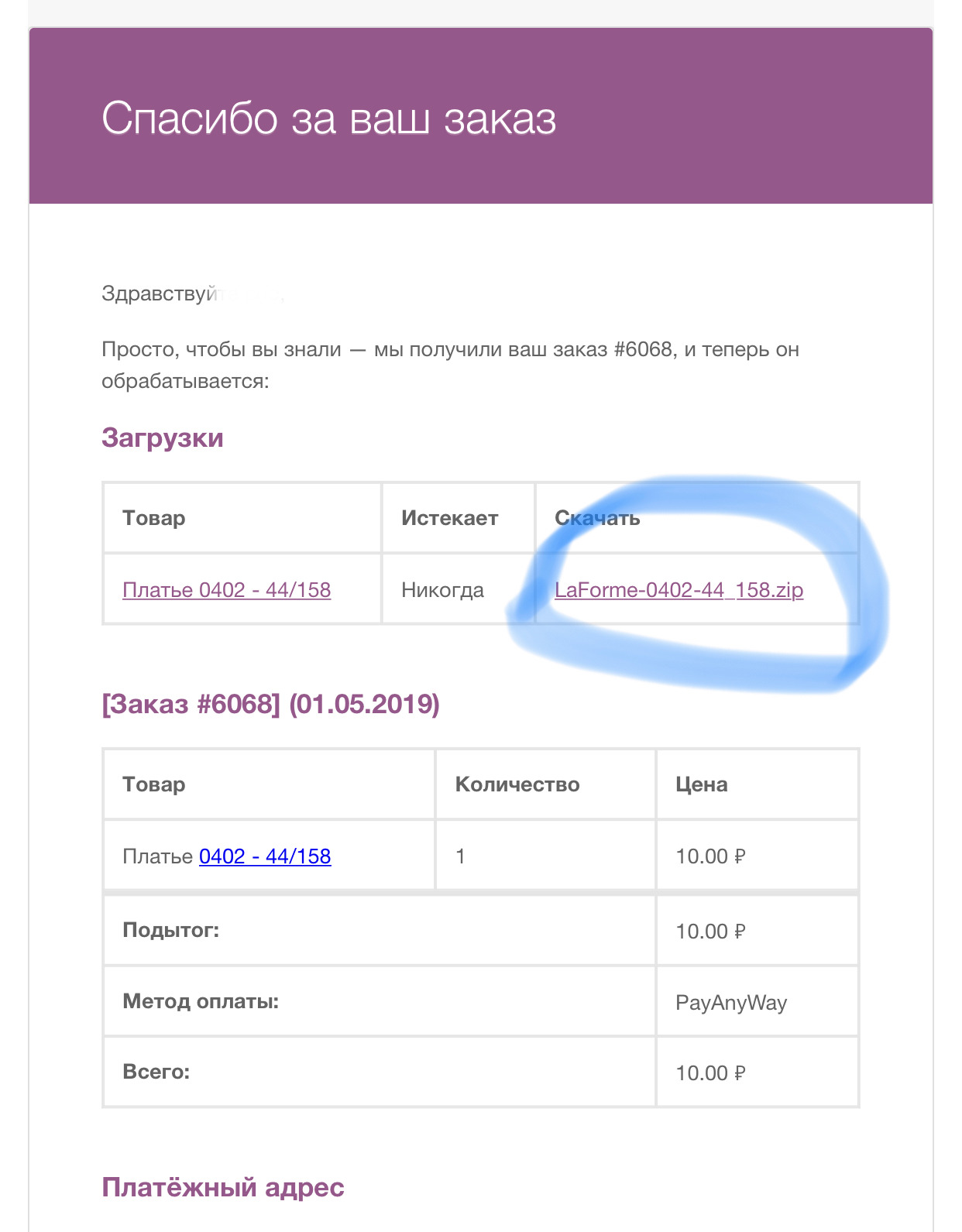
An email with a link ALWAYS comes, the system works automatically. If you did the first order, check the Spam folder. If you did not receive the email, then with a probability of 99% you did a mistake in writing your e-mail address. Please contact us using the feedback form on the CONTACTS page or service@laforme.ru. We will correct your email address and you will receive the order.
Unzipping the zip-archive folder is really easy! Double-click on the archive as a normal folder (for a computer) or “Extract files with a folder selection”.
Please pay attention! Apple products do NOT have zip-unpackers installed by default. Installing a zip unpacker is easy/free/fast at any time and only once, finding it in the AppStore, for example, this Download zip-unpacker for iPhone / iPad / Mac here.
If you have Windows but can’t open the zip-archive, you need also Download zip-unpacker here.
If you have a smartphone with an Android system then you need the same action in Google Play Download zip-unpacker for Android here. If you still have questions, please contact us using the feedback form on the CONTACTS page or service@laforme.ru.
How to print a pattern
Each folder with a pattern LaForme includes several .pdf files:
- model description (picture, model description, fabric consumption, table of sizes, specification of details of the pattern, description of assembly, etc.);
- a pattern of the top and a lining for printing on a printer A4 (it can be one or two files). How to glue sheets is described in detail here;
- a pattern of the top and a lining for printing on a wide format plotter from 841mm (it can be one or two files). In the plotter file name (for example, 780×1520) shows the approximate length of the layout so that you can calculate printing costs.
- test square – absolutely useless sheet, a relic of the past))) do not pay attention to it, save 1 sheet. How to check the scale without the square, read below.
And now is really interesting! Printer settings)))
Before printing the pattern, check the parameters of the printer by setting the scale to 1 : 1 (100%) or “real size”. Open the pdf-file of the pattern (A4 printer version) and check the presence of frames and pagination on the sheets (bottom right corner). Frames on all sides equal 7 mm. Send to print any sheet from the file on which there are allowances for 10 mm seams (there are still allowances for turning 7 mm and for bending 15-35 mm). On the printed sheet, measure with a ruler allowances 10 mm and sheet frame 7 mm. If the paper in the printer tray is uneven, then the frames can be moved (for example, by 5 and 9 mm) this can be ignored.
If you don’t like how the pattern is printed (pale/bold/crooked / does not fit, etc.), try to open the file through another pdf reader, there are a lot of them: Reader, Adobe Reader, Adobe Acrobat, PDF Architect, DoPDF, etc. (You can have several of them on one computer). We checked that the print quality varies depending on the program through which the file was sent for printing with one printer. Please find the perfect software for your printer, make friends with it.
When gluing patterns, all lines should match! If they don’t match, then the print scale has been violated, but the reason is not in the file (correct the printer settings).
All patterns are given with allowances for seams, which are visible in electronic and printed versions of the pattern. They also indicate information about the part, the direction of the warp thread, cut options, the location of the notches, punctures and other control signs.
It is recommended to use the lining patterns designed for each model and located in the pattern folder. But if you wish, you can make a lining pattern yourself, based on the details of the top and not print the lining patterns file. Exceptions are models of complex cut, the lining is included in the set of complicated patterns and is in the same file with the patterns of the top.
